YOU'VE DONE IT! Now What?
What's Next?
Get excited because you'll be all set to use coupons starting tomorrow morning! We'll make sure your products align with our promotions. Don't forget to print out those counter signs, and keep reading below to make the most of your PETZ experience!

What's Next?
Get excited because you'll be all set to use coupons starting tomorrow morning! We'll make sure your products align with our promotions. Don't forget to print out those counter signs, and keep reading below to make the most of your PETZ experience!
POP
Print Your counter sign
On your dashboard you will find a link with all the shareables on your Location Card(s). In the POP section there is a collection of counter sign images to print. Select the one that matches your default campaign. The QR codes are location specific codes. Scanning these will make it so the user is automatically following your store on PETZ. Also on that screen you can find a link to use for sharing on social media.
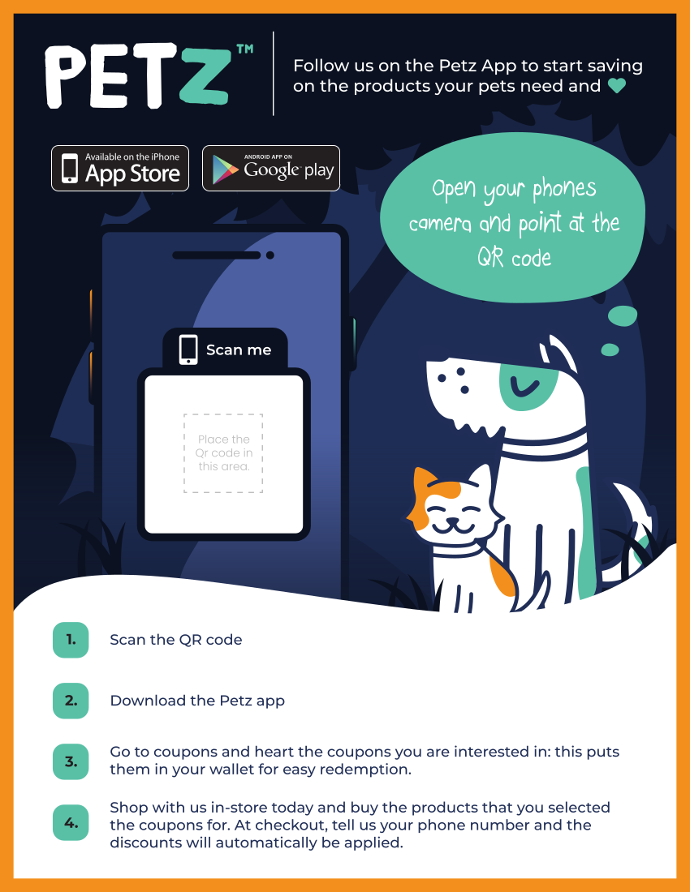
We've created some store promotions for you!
Follower Campaign:
When a customer follows your store on PETZ you have the option to create a Store Follower Promotion. Once they follow, they will automatically receive a coupon for your store that you choose! Maybe that is 10% off an item or 20% off an item, there are several to choose from! This is a great way to build your follower count and ensure that everyone that follows you has at least one coupon they can use that day. This can only be used by a customer once and is only valid for 7 days after enrollment.
Default Campaign:
This is a Store Promotion that runs every week, you have several to choose from! Just like a Follower Campaign, you can set this promotion up on the location card. This is a great one to use as everyone that follows you can use it once a week. This keeps your followers engaged and viewing all of your store promotions.
Visit your Dashboard to change either of these promotions. The information is found on your Location Card.
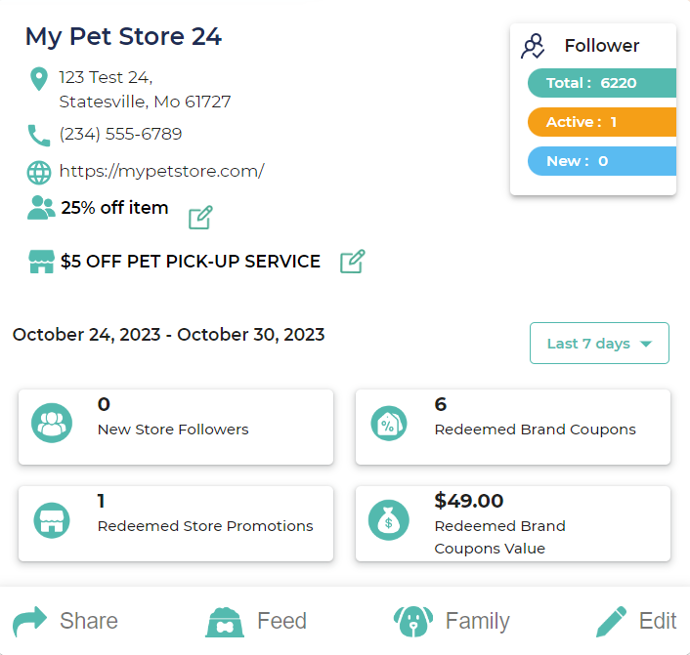
We've created some store promotions for you!
Follower Campaign:
When a customer follows your store on PETZ you have the option to create a Store Follower Promotion. Once they follow, they will automatically receive a coupon for your store that you choose! Maybe that is 10% off an item or 20% off an item, there are several to choose from! This is a great way to build your follower count and ensure that everyone that follows you has at least one coupon they can use that day. This can only be used by a customer once and is only valid for 7 days after enrollment.
Default Campaign:
This is a Store Promotion that runs every week, you have several to choose from! Just like a Follower Campaign, you can set this promotion up on the location card. This is a great one to use as everyone that follows you can use it once a week. This keeps your followers engaged and viewing all of your store promotions.
Visit your Dashboard to change either of these promotions. The information is found on your Location Card.
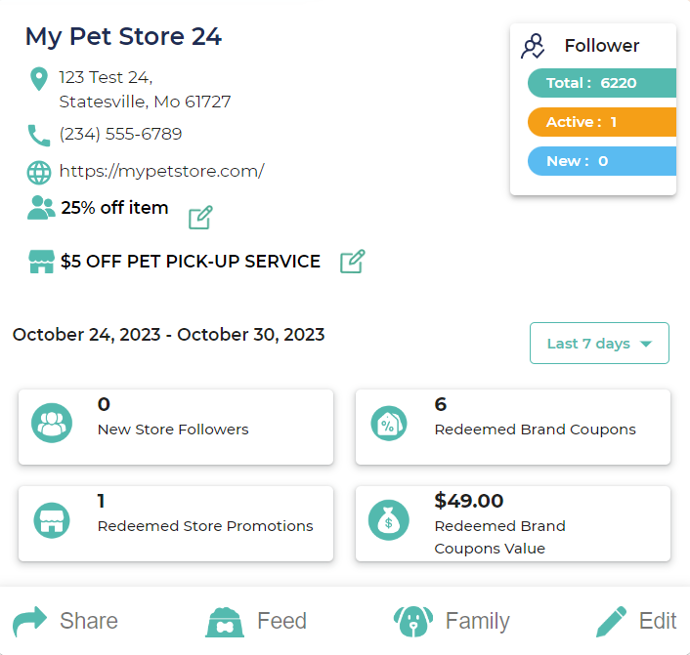
POP
Print Your counter sign
On your dashboard you will find a link with all the shareables on your Location Card(s). In the POP section there is a collection of counter sign images to print. Select the one that matches your default campaign. The QR codes are location specific codes. Scanning these will make it so the user is automatically following your store on PETZ. Also on that screen you can find a link to use for sharing on social media.
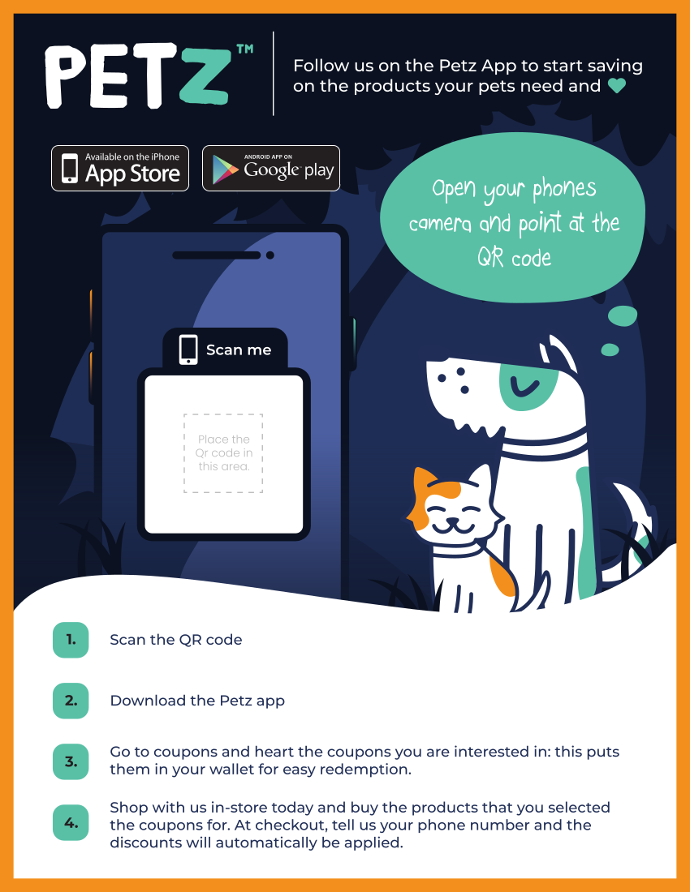
Explore Future Brand Campaigns
We let you know all about the upcoming brand campaigns, so you can be prepared for increased demand. So be sure to check your dashboard regularly to stay in the know!
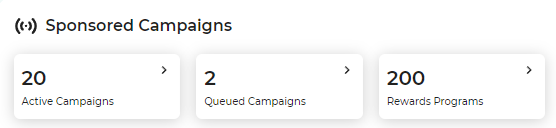
Explore Future Brand Campaigns
We let you know all about the upcoming brand campaigns, so you can be prepared for increased demand. So be sure to check your dashboard regularly to stay in the know!
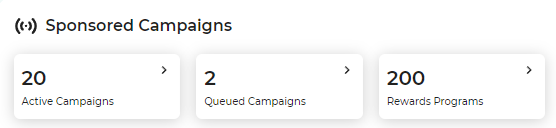

Check out the PETZ School!
Popular courses for retailers:
Adding a User
Enabling Features
Get the Word Out!
Creating a Spokespet
Check out the PETZ School!
Popular courses for retailers:
Adding a User
Enabling Features
Get the Word Out!
Creating a Spokespet
