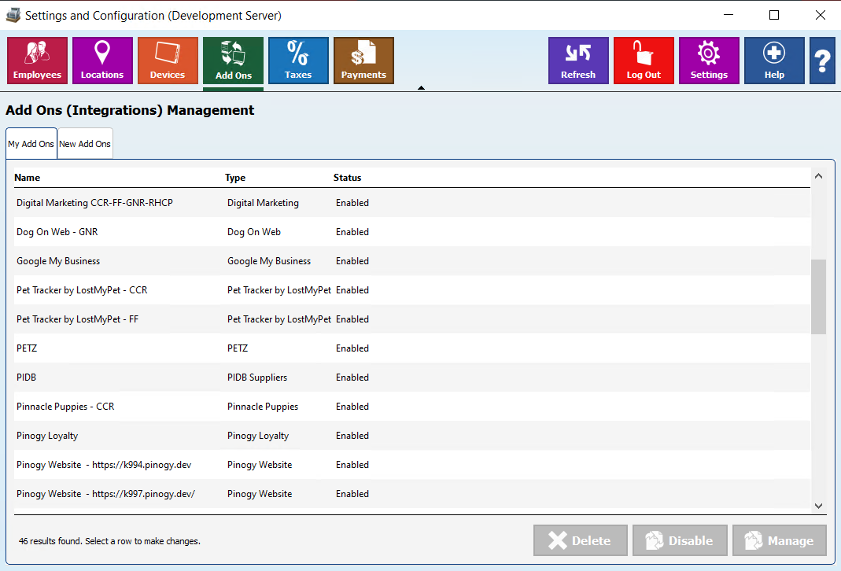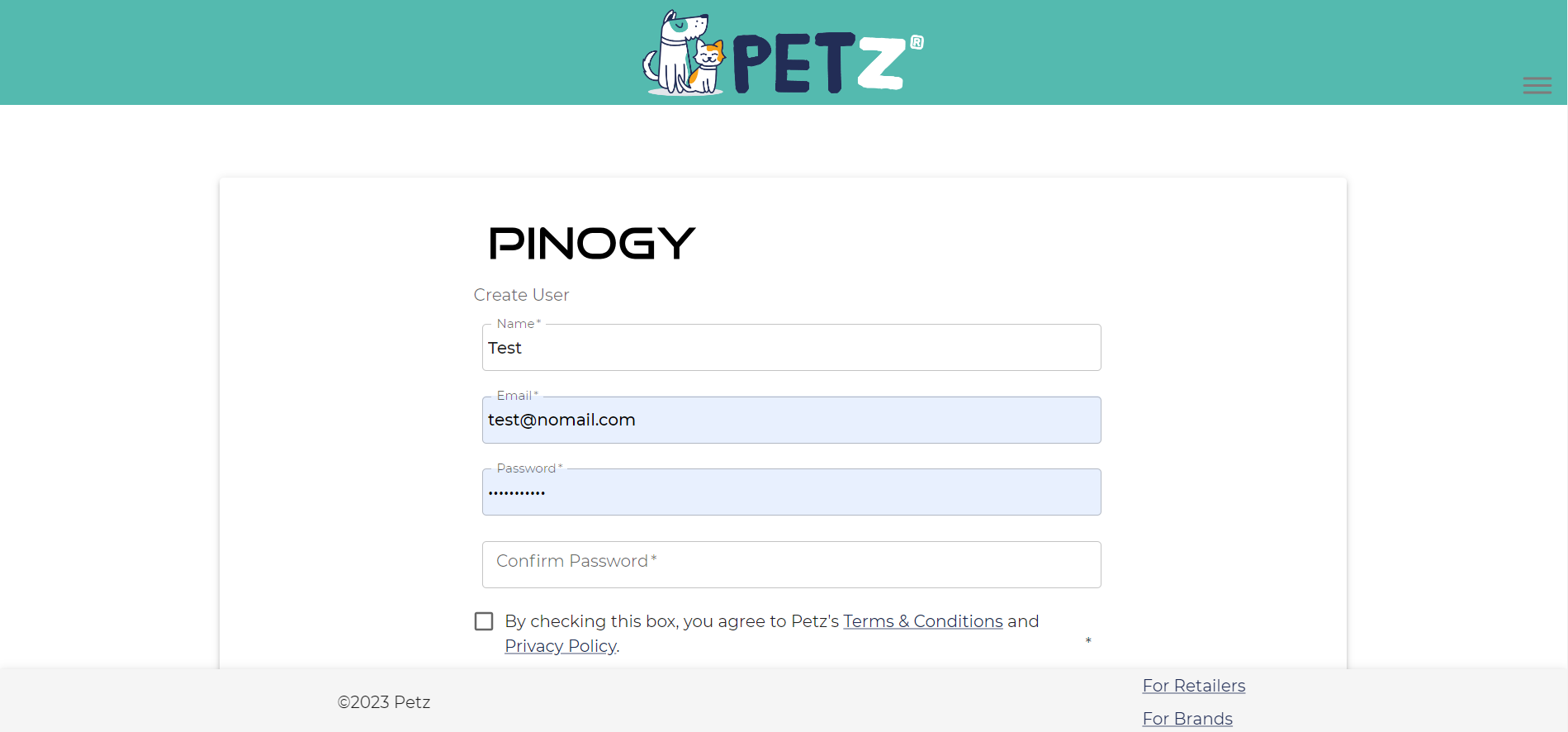-
Pinogy Retailer Integration
-
- Join this Course to access resources
Enrolling in Petz

Enrolling in PETZ
With Pinogy, enrolling in PETZ is easy!
It's easy to install PETZ on the Pinogy POS! Let's walk through the steps!
- In your POS select Global Settings and Configurations module.
- Go to Add-Ons and select PETZ from the "New Add-Ons"
- Then open the link in your browser
- Fill out the user information.
- Then you will be directed to your portal and one of our team members will reach out to you soon!