-
Lightspeed Retail Integration
-
Lightspeed X Series (Vend)
-
Lightspeed R Series
-
- Join this Course to access resources
Completing a Sale

Completing a Sale
Completing a sale and gaining access to all of benefits of PETZ is easy! Let's go over the steps from start to finish!
Starting a sale:
- Enter in the customers phone number.
- If the customer is already a PETZ member go forward with the sale as usual.
- If the customer is NOT already a PETZ member a prompt will come up like in img1
- If they want to follow and take advantage of all of your stores promotions, have them scan your stores QR code and follow the link to enroll in PETZ!
- Add the items to the sale.
Finishing a sale:
- Now that you have the customer added to the sale its time to finish it.
- Hit pay.
- Now a prompt will come up to confirm if it is the customers wallet.
- On this prompt you will have a few options, we will go over those later in the Wallet Confirmation course. img2
- To finish select yes this is the customers wallet.
- If they have brand coupons that are applicable those will automatically be deducted!
- If they have some store promotions you will then have an option to sort through them and apply the ones applicable to the sale.
- After you go through those that's it!
NOTE*: If you ever realize you forgot something or need to make a change after pressing 'pay' and seeing the wallet screen, just click outside the wallet box and make your adjustments. Easy as that! If you do complete the wallet prompt and get all the way to the pay screen but need to add something you will need to Discard the Sale and start over.
img1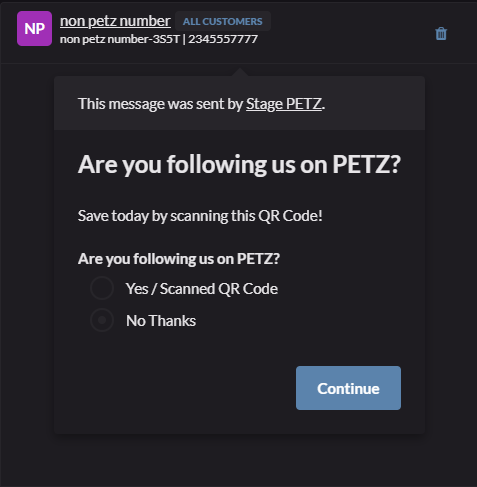
img2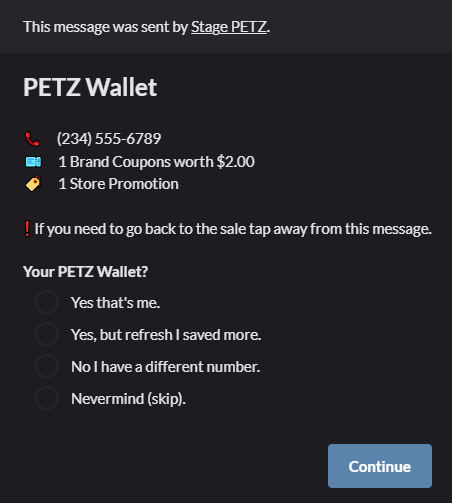
Rating
0
0
There are no comments for now.
Join this Course
to be the first to leave a comment.
