-
Lightspeed Retail Integration
-
Lightspeed X Series (Vend)
-
Lightspeed R Series
-
- Join this Course to access resources
Wallet Confirmation Prompt

Wallet Confirmation Prompt
Confirming the customer
As we mentioned in the
Completing a Sale
course, after you hit pay you will be prompted with some more options. Let's explore those so that we can finish our sale!
The first option:
This is the choice if the wallet is the correct customers wallet.
The second option:
This is used in case the customer adds a coupon to their wallet during the sale, this will refresh the wallet and the new coupon will now appear!
The third option:
This is used in the instance that a customer shares an account with a family member. The steps for pulling up the proper account are outlined in the
Add a Second Number to Original Account
course!
The fourth option:
If for some reason the customer decides to not use their PETZ coupons you select this option to remove all promotions/coupons from the sale.
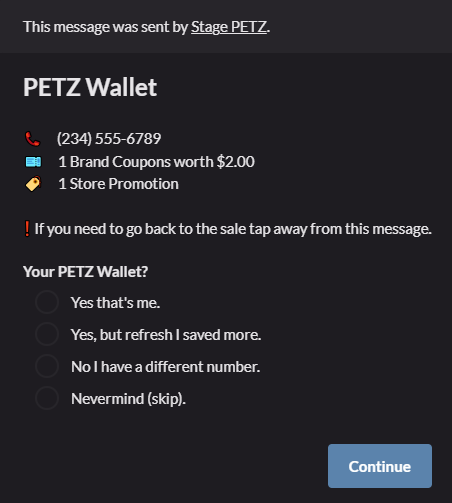
There are no comments for now.
