PETZ Retailer
Completed
Location Card Breakdown
Location Card Breakdown
All of the info!
The Location Card as we have mentioned in many other course hold ALOT of valuable store information on it! This is a breakdown of the Location Card you will see as a retailer in your portal. Think of this as your "About Me" and your "Statistics" section. This card tells you all about your stores information and recent activity. Below the photo is a detailed list of what each piece of this card represents!
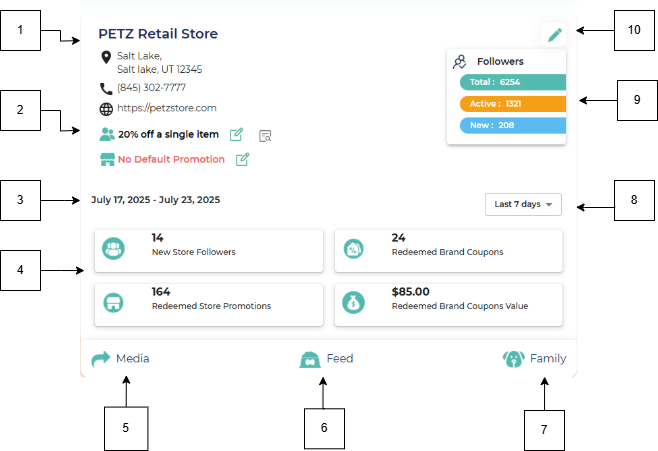
Follow Below for Explanations of Each Section!
- Listing - This is the information visible to PETZ app users.
- Store Follower Campaign - This shows your current New Store Follower Campaign details.
- Default Store Promo - This shows the default store promo currently in place.
- Daily Stats - The initial view shows the last 7 days totals, while the dropdown allows you to look at each of the last 7 days individually to help audit your POS.
- Media Button - This displays your stores QR code for download, your link for sharing and your POP for printing.
- Feed Button - This allows you to create/edit your Spokespet as well as make posts to your followers.
- Family Button - This shows all the pet profiles that are following your store, you can use this page to hide pets you don't want shown or remove profiles from contests.
- Days - Here you can select which day of the week you would like to view by using the drop down tab. It has your stats from the previous 7 days.
- Follower Stats - An active follower is one that has used the app in the last 90 days, a new follower is one that started following the store within the last 90 days.
-
Edit Button - This allows you to edit store location and information such as phone number, website, and address.
