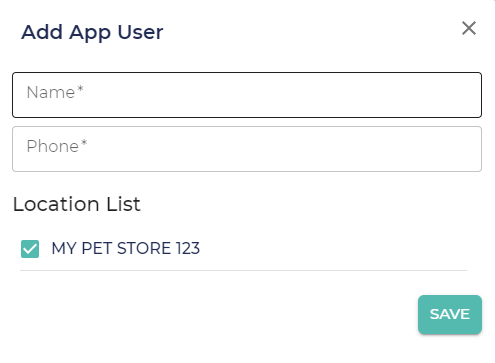PETZ Retailer
Completed
Adding a User
Adding a User
Want to add more users?
Maybe you have a store that has several employees who could help with maintaining your stores PETZ Portal or within the PETZ App. One for the Social Side of PETZ and another who manages all of your stores upcoming promotions, whatever the case may be we have you covered! For this we have two options, you can add a Portal User or an App User. Just follow the steps below!
- Log into your Retailer Portal and select the Users tab on the left hand sidebar.
- Select which type of user you wish to add. +Portal User or +App User.
- Fill out the form and then select save.
Your users will now have access to either the portal or the app, whichever you choose for them!
Follow the interactive photo slider below for screen shots of the process!
Once you have completed this step, please proceed to the next lesson titled "Enabling Features" to continue with the setup process.