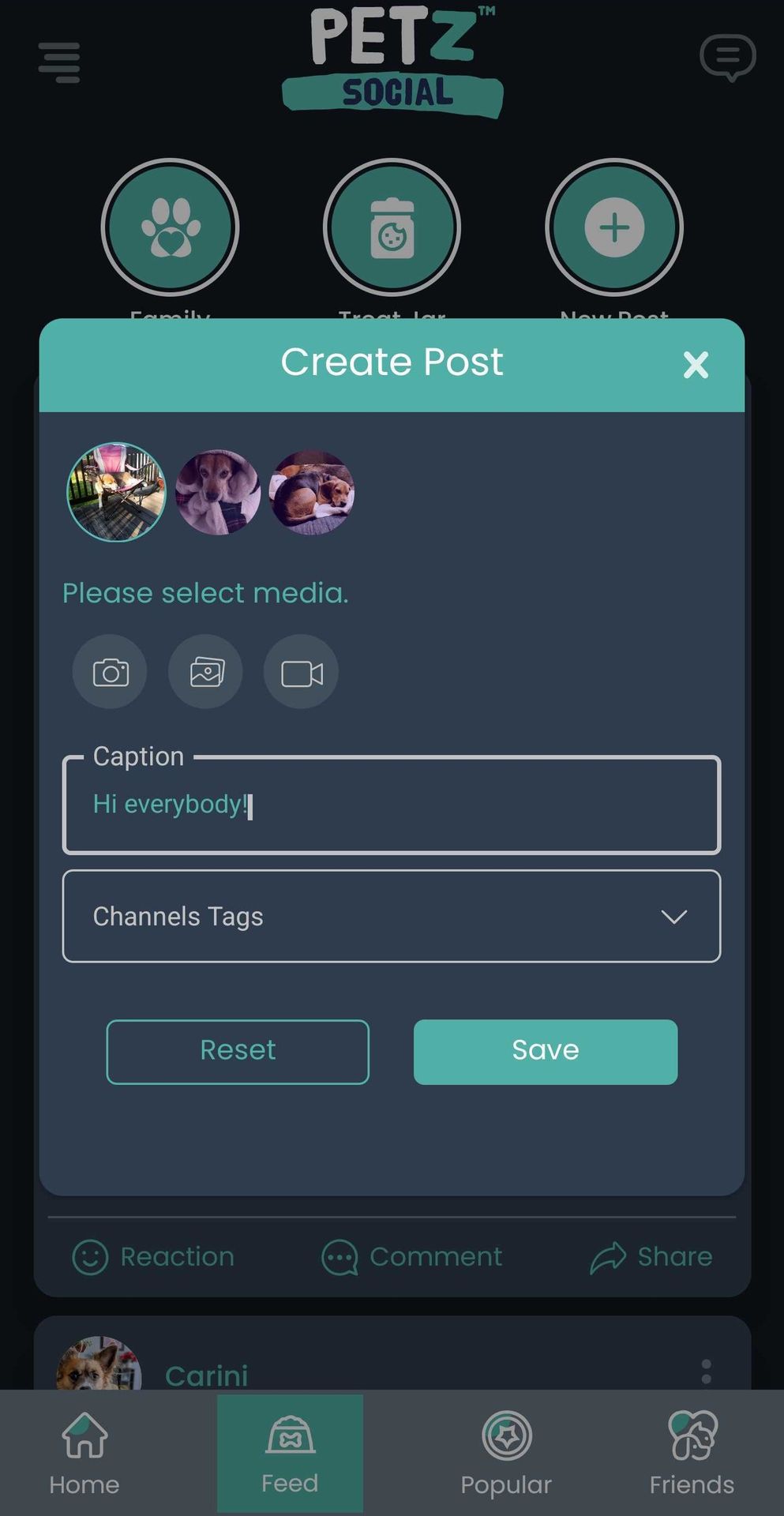PETZ Retailer
Completed
Making Your First Post
Social Posting
From your Portal:
In the portal, you have the ability to create, delete, and modify your Spokespet's posts. To get started, locate the desired location card and select "Feed." If you have already created your Spokespet, you can proceed to post a text, image, or video content that will be displayed in the feeds of all your followers. This way, you can engage with your audience and keep them updated with relevant announcements and content.
From your Phone:
You can take advantage of the convenience of creating posts as your Spokespet directly from the PETZ App. Once you have enabled your phone number, you will find a link to the Spokespet feed directly within the app. This allows you to easily access and manage your Spokespet's posts on the go. Additionally, you have the capability to post images and videos directly from your phone, making it even more convenient to engage with your followers and share captivating content. Stay connected and interact with your audience effortlessly through the PETZ App!
Portal Post View 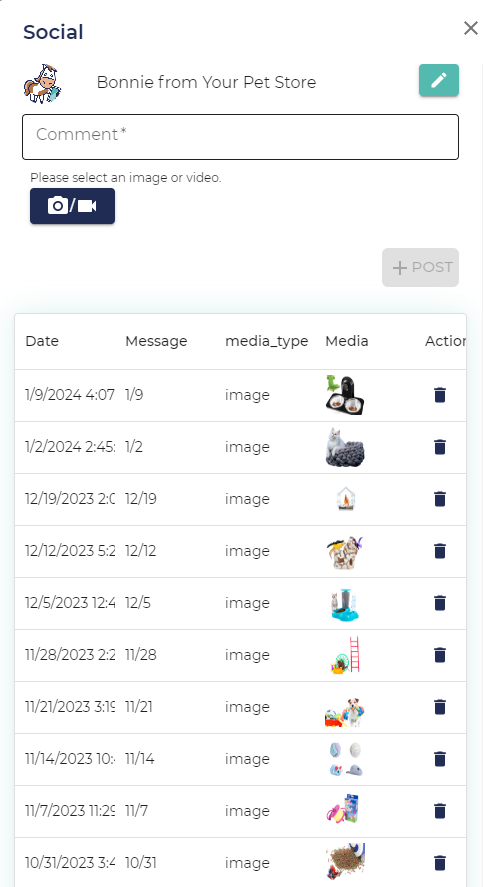
App Post View