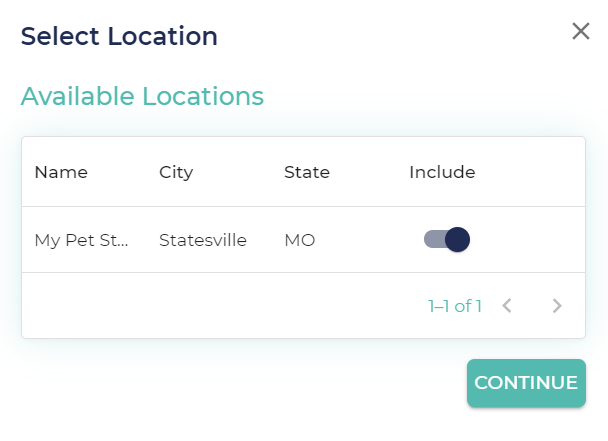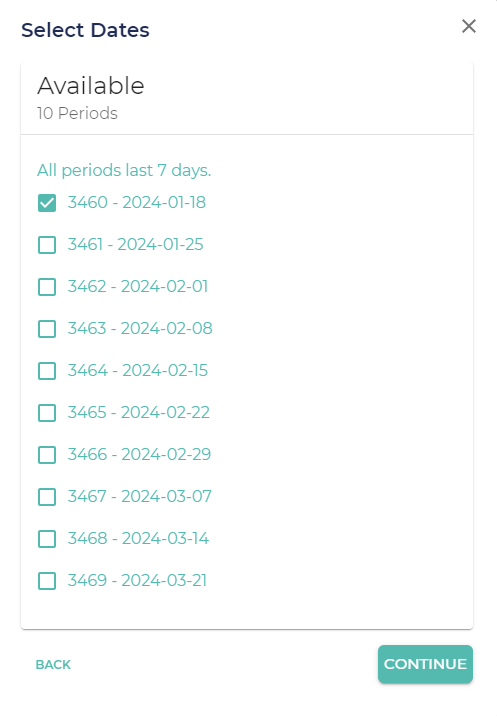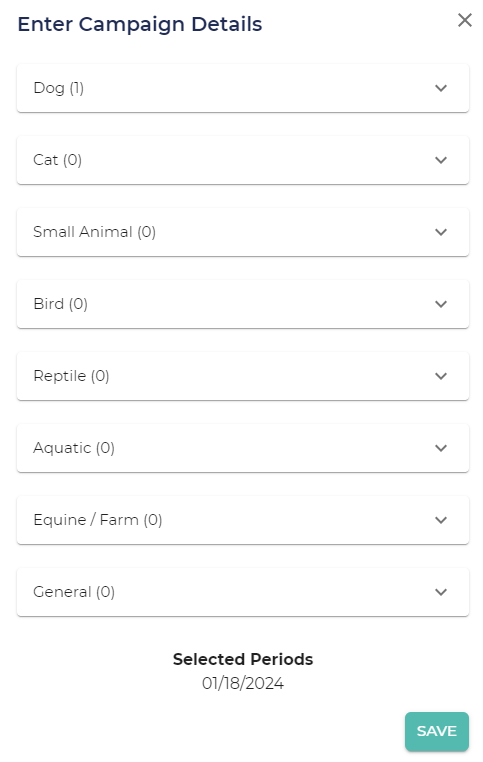PETZ Retailer
Completed
Creating Store Promotions
Store Promos!
Promotions Made Easy!
Simplify your store promotions for all pet enthusiasts! Create enticing deals with just a few clicks to attract new customers, retain existing ones, increase average order value, and clear inventory effortlessly! Store promotions are promotions from your store that you get to limit 1 per customer by using PETZ. PETZ DOES NOT reimburse for store promotions.
How to Create Store Promotions:
- Navigate to your Stores Portal and scroll down to locate the Store Promotions section.
- Press the + button to initiate the promotion creation process. (image1)
- Choose the location(s) where you want to run the promotion. (image2)
- Specify the period(s) during which the promotion will be active, ranging from one week to three months. (image3)
- Select a category and pick the desired promotion(s) you want to run, and don't worry we have a ton premade for you! (image4)
- Click save to finalize and launch your promotions! *Note on some screen sizes you may have to scroll down to see the save button.
If you would like, please follow the interactive photo slider for screen shots of the process!